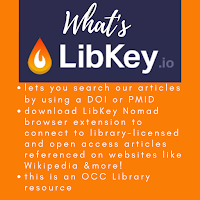The OCC Library has three new tools to assist you in finding scholarly articles more easily!
LibKey
LibKey lets you search our articles using a DOI or PMID. What does this mean for you? If you have a citation of an article you want to read, you can use the DOI or PMID that is listed in the citation to find whether the OCC Library has access to the article and if so, what database it is located in and a direct link to the article.
LibKey Nomad
LibKey Nomad takes connecting to articles available through the OCC Library even more simple. LibKey Nomad is a browser extension that connects you to articles from websites like Wikipedia, PubMed, and publishers websites. It will help you find whether OCC Library has the article and if so, will like you to the article.
The browser extension is for Firefox, Chrome, Edge, Brave, and Vivaldi browsers.
The library subscribes to this service and the browser extension is safe to download.
Browzine
Browzine gives you a whole new way to search for journals! If you want to discover...or browse...for journals within a specific subject area, Browzine is a great way to do that. Browzine then directly links to the articles.Note: this resource does not search all periodicals within the OCC Library. It highlights our scholarly journals in particular.